GNOME 桌面 應用程式
-------------------------------
gedit 是 GNOME 桌面環境內建的輕量級文字編輯器,如果在 Windows 系統, 就相當於 記事本(Notepad),但是 gedit 的功能相對於 記事本 要來的強大許多,像是存取各種語言編碼的文件或撰寫 程式 (java, php, python,...). 它甚至在可編輯畫面中, 開啟 終端機執行 Linux 系統命令 .
安裝 gedit 命令如下 :
$ sudo apt-get install gedit-common
$ sudo apt-get install gedit-plugins
[注意] 如使用 Ubuntu 8.04.2 版, 你還必須安裝 hicolor-icon-theme 及 gnome-icon-theme 這二個套件, 這樣才能在 gedit 正常啟動 "檔案瀏覽器", 否則你會看到以下錯誤訊息 :
** (gedit:4847): WARNING **: Could not load theme icon gnome-fs-home: 圖示 gnome-fs-home 不存在於佈景主題中
** (gedit:4847): WARNING **: Could not load theme icon gnome-fs-regular: 圖示 gnome-fs-regular 不存在於佈景主題中
** (gedit:4847): WARNING **: Could not load theme icon file-manager: 圖示 file-manager 不存在於佈景主題中
啟動 gedit 命令如下 :
$ gedit
瀏覽器已是目前主要的應用程式, 在 Linux 系中, Firefox 是使用最普遍的, 以下為安裝命令 :
安裝 firefox 命令如下 :
# sudo apt-get install firefox
啟動 firefox 命令如下 :
# firefox
完成上述命令, 你會發覺所啟動的應用程式, 無法正常顯示中文. 如要正常顯示中文, 則需安裝 X Window 及 GNOME 華文套件, 命令如下 :
安裝 X Window 華文套件
------------------------------
$ sudo apt-get install language-pack-zh
讀取套件清單中... 完成
了解套件依存關係中
Reading state information... 完成
The following packages were automatically installed and are no longer required:
libstdc++6-4.3-dev linux-headers-2.6.27-7 g++-4.3 libgomp1 g++ linux-libc-dev gcc-4.3 gcc libtimedate-perl dpkg-dev
libc6-dev patch binutils make
Use 'apt-get autoremove' to remove them.
下列的【新】套件都將被安裝:
language-pack-zh-base
建議(Suggested)的套件:
language-support-zh
下列的【新】套件都將被安裝:
language-pack-zh language-pack-zh-base
更新 0 個套件,新安裝 2 個套件,刪除 0 個套件,另不更新 2 個套件。
需要下載 4237kB 的檔案。
After this operation, 14.5MB of additional disk space will be used.
繼續執行嗎? 是按 [Y] 鍵,否按 [n] 鍵 y
下載:1 http://tw.archive.ubuntu.com intrepid-updates/main language-pack-zh-base 1:8.10+20081107 [4235kB]
下載:2 http://tw.archive.ubuntu.com intrepid-updates/main language-pack-zh 1:8.10+20081107 [2012B]
讀取 4237kB 用了 1min19s (53.1kB/s)
選中了曾被取消選擇的套件 language-pack-zh-base。
(正在讀取資料庫 ... 系統目前總共安裝有 21915 個檔案和目錄。)
正在解壓縮 language-pack-zh-base (從 .../language-pack-zh-base_1%3a8.10+20081107_all.deb) ...
選中了曾被取消選擇的套件 language-pack-zh。
正在解壓縮 language-pack-zh (從 .../language-pack-zh_1%3a8.10+20081107_all.deb) ...
正在設定 language-pack-zh (1:8.10+20081107) ...
正在設定 language-pack-zh-base (1:8.10+20081107) ...
Generating locales...
zh_CN.UTF-8... done
zh_HK.UTF-8... done
zh_SG.UTF-8... done
zh_TW.UTF-8... up-to-date
Generation complete.
$ sudo apt-get install language-support-zh
讀取套件清單中... 完成
了解套件依存關係中
Reading state information... 完成
下列的套件曾因其他套件而被自動安裝,現在已不需要:
libstdc++6-4.3-dev linux-headers-2.6.27-7 g++-4.3 libgomp1 g++ linux-libc-dev gcc-4.3 gcc libtimedate-perl dpkg-dev
libc6-dev patch binutils make
使用 'apt-get autoremove' 來移除他們。
下列的【新】套件都將被安裝:
fontconfig hicolor-icon-theme im-switch language-support-fonts-zh language-support-input-zh
language-support-translations-zh libatk1.0-0 libatk1.0-data libcairo2 libchewing3 libchewing3-data libcups2
libdatrie0 libglib2.0-0 libglib2.0-data libgtk2.0-0 libgtk2.0-bin libgtk2.0-common libjpeg62 libpango1.0-0
libpango1.0-common libpixman-1-0 libscim8c2a libthai-data libthai0 libtiff4 libxcb-render-util0 libxcb-render0
libxcomposite1 libxfont1 openoffice.org-help-zh-cn openoffice.org-help-zh-tw openoffice.org-l10n-common
openoffice.org-l10n-zh-cn openoffice.org-l10n-zh-tw scim scim-bridge-agent scim-bridge-client-gtk scim-chewing
scim-gtk2-immodule scim-modules-socket scim-modules-table scim-pinyin scim-tables-zh thunderbird-locale-zh-cn
thunderbird-locale-zh-tw ttf-arphic-bsmi00lp ttf-arphic-gbsn00lp ttf-arphic-ukai ttf-arphic-uming ttf-wqy-zenhei
x-ttcidfont-conf xfonts-encodings xfonts-utils xfonts-wqy xutils xutils-dev
建議(Suggested)的套件:
language-support-extra-zh cups-common librsvg2-common ttf-kochi-gothic ttf-kochi-mincho ttf-thryomanes ttf-baekmuk
ttf-arphic-gkai00mp ttf-arphic-bkai00mp hunspell-dictionary-zh-cn myspell-dictionary-zh-cn
openoffice.org-hyphenation-zh-cn openoffice.org2-thesaurus-zh-cn hunspell-dictionary-zh-tw myspell-dictionary-zh-tw
openoffice.org-hyphenation-zh-tw openoffice.org2-thesaurus-zh-tw scim-uim scim-hangul scim-m17n scim-prime
scim-anthy scim-skk scim-canna scim-tables-additional scim-tables-ja scim-tables-ko scim-thai tfm-arphic-bsmi00lp
xserver-xorg xfs-xtt xfs tfm-arphic-gbsn00lp
下列的【新】套件都將被安裝:
fontconfig hicolor-icon-theme im-switch language-support-fonts-zh language-support-input-zh
language-support-translations-zh language-support-zh libatk1.0-0 libatk1.0-data libcairo2 libchewing3
libchewing3-data libcups2 libdatrie0 libglib2.0-0 libglib2.0-data libgtk2.0-0 libgtk2.0-bin libgtk2.0-common
libjpeg62 libpango1.0-0 libpango1.0-common libpixman-1-0 libscim8c2a libthai-data libthai0 libtiff4
libxcb-render-util0 libxcb-render0 libxcomposite1 libxfont1 openoffice.org-help-zh-cn openoffice.org-help-zh-tw
openoffice.org-l10n-common openoffice.org-l10n-zh-cn openoffice.org-l10n-zh-tw scim scim-bridge-agent
scim-bridge-client-gtk scim-chewing scim-gtk2-immodule scim-modules-socket scim-modules-table scim-pinyin
scim-tables-zh thunderbird-locale-zh-cn thunderbird-locale-zh-tw ttf-arphic-bsmi00lp ttf-arphic-gbsn00lp
ttf-arphic-ukai ttf-arphic-uming ttf-wqy-zenhei x-ttcidfont-conf xfonts-encodings xfonts-utils xfonts-wqy xutils
xutils-dev
更新 0 個套件,新安裝 58 個套件,刪除 0 個套件,另不更新 2 個套件。
需要下載 77.4MB 的檔案。
After this operation, 234MB of additional disk space will be used.
繼續執行嗎? 是按 [Y] 鍵,否按 [n] 鍵 y
安裝 GNOME 華文套件
------------------------------
$ sudo apt-get install language-pack-gnome-zh
讀取套件清單中... 完成
了解套件依存關係中
Reading state information... 完成
下列的套件曾因其他套件而被自動安裝,現在已不需要:
libstdc++6-4.3-dev linux-headers-2.6.27-7 g++-4.3 libgomp1 g++ linux-libc-dev gcc-4.3 gcc libtimedate-perl dpkg-dev
libc6-dev patch binutils make
使用 'apt-get autoremove' 來移除他們。
下列的【新】套件都將被安裝:
language-pack-gnome-zh-base
下列的【新】套件都將被安裝:
language-pack-gnome-zh language-pack-gnome-zh-base
更新 0 個套件,新安裝 2 個套件,刪除 0 個套件,另不更新 2 個套件。
需要下載 4016kB 的檔案。
After this operation, 14.3MB of additional disk space will be used.
繼續執行嗎? 是按 [Y] 鍵,否按 [n] 鍵 y
啟動 GNOME 中文應用程式
----------------------------------
1. 啟動 gedit, 畫面如下 :
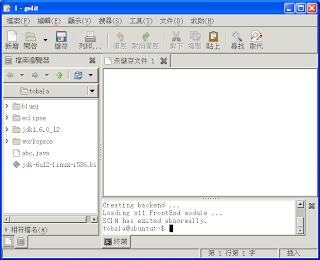
1. 啟動 firefox, 畫面如下 :

上述的二個 GNOME 應用程式 (gedit, firefox), 是有中文畫面, 卻無法中文輸入, 這是因為 SCIM 中文輸入系統沒被啟動, 在啟動 SCIM 之前, 先執行設定程式 (scim-setup) , 去設定輸入法啟動按鈕 (alt+space), 設定命令如下 :
# sudo scim-setup
執行成功, 會出現以下畫面 :

輸入法設定好, 接著設定啟動方式. 使用者登入便會自動啟動 SCIM, 設定方式如下 :
編輯 .bashrc 檔, 增加內容如下 :
$ nano nano .bashrc
:
export XMODIFIERS=@im=scim
export GTK_IM_MODULE=scim
scim&
編輯後請登出, 然後再登入. 啟動 GNOME 應用程式後, 按 alt+space 便可執行中文輸入


1 意見:
免費a片直播網
a片天使
a片下載
s383live影音秀
383影音live秀
a383a影音城
av383tv影城
18av
thisav
thisav3
go2av
uthome視訊聊天
視訊聊天交友
gay男同志視訊聊天室
後宮視訊
美女視訊
視訊交友戀愛ing
視訊聊天一對一
寫真美女圖
寫真圖片
寫真女星
18h
18h18hmm18hmm漫畫
18ch
18hmmc
18hmm
熟女網交
熟女人照片
熟女人妻
成人視訊
BOSS視訊
男同志視訊聊天室
視訊交友
免費視訊聊天
視訊軟體
tt1069視訊交友
ut聊天視訊
影音視訊聊天室
免費視訊聊天室
視訊聊天戀愛ing
金瓶梅免費視訊
ut視訊聊天室
av cc18 tv
this av
av99
av8d
avcome
av女優
aav 影片免費看
免費a片
免費a片 不用加入會員
免費a片哪裡有
成人a片
線上免費a片
台灣a片
台灣a片王
免費看a片
卡通a片
免費a片下載
免費a片網