如要在 Google App Engine 啟用 Java Web Application 開發功能, 請先執行以下步驟 :
1. 連接到 帳號申請首頁 (http://code.google.com/intl/zh-TW/appengine/)
在以下網頁中, 點選 [申請] 超連接

2. 輸入你申請的 Google 帳號及密碼
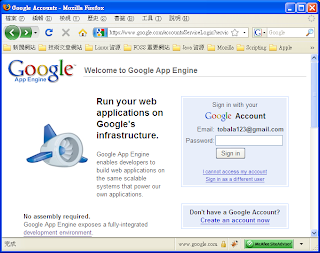 2. 建立 Application
2. 建立 Application請點選以下網頁中的 [Create an Application] 按鈕
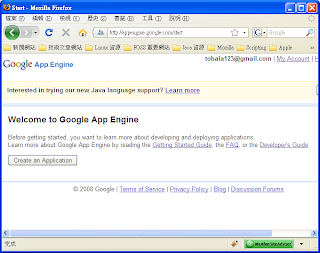
3. 驗證身份
在以下網頁中, 設定 Country, 因 Taiwan 目前沒在名單中, 所以選擇 Other, 然後輸入手機號碼, 格式如下 :
+886 xxx xxx xxx (第一個 0 不需要輸入)
最後點選 [send] 按鈕, 稍待幾分鐘後, 你的手機會收到一封帶有驗證碼的簡訊
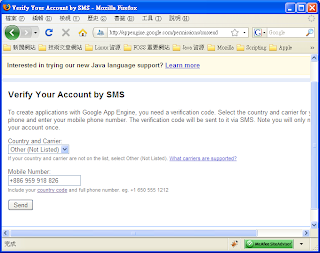
4. 輸入驗證碼
從你收到手機簡訊, 將驗證碼, 輸入到以下網頁中
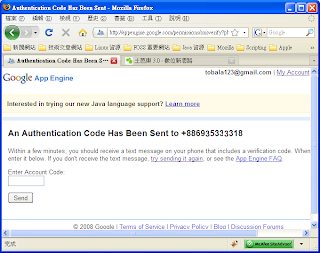
完成上述步驟後, 請再次登入 Google App Engine 網站, 此時你可以建立十個 Java Web Application. 如要能上載你所開發的系統, 你必須收到以下郵件, 才能成功
Hello,
Thanks for signing up to try Google App Engine for Java! Your account has now
been activated, so you can begin building applications with our new Java
runtime.
Please note that this is still an early look at our support for the Java
language and you may encounter issues during development. We look forward to
hearing your feedback! To learn more, please visit:
http://code.google.com/
:
如何開發 Java Web Application , 請等待後續文章發表


1 意見:
免費a片直播網
a片天使
a片下載
s383live影音秀
383影音live秀
a383a影音城
av383tv影城
18av
thisav
thisav3
go2av
uthome視訊聊天
視訊聊天交友
gay男同志視訊聊天室
後宮視訊
美女視訊
視訊交友戀愛ing
視訊聊天一對一
寫真美女圖
寫真圖片
寫真女星
18h
18h18hmm18hmm漫畫
18ch
18hmmc
18hmm
熟女網交
熟女人照片
熟女人妻
成人視訊
BOSS視訊
男同志視訊聊天室
視訊交友
免費視訊聊天
視訊軟體
tt1069視訊交友
ut聊天視訊
影音視訊聊天室
免費視訊聊天室
視訊聊天戀愛ing
金瓶梅免費視訊
ut視訊聊天室
av cc18 tv
this av
av99
av8d
avcome
av女優
aav 影片免費看
免費a片
免費a片 不用加入會員
免費a片哪裡有
成人a片
線上免費a片
台灣a片
台灣a片王
免費看a片
卡通a片
免費a片下載
免費a片網